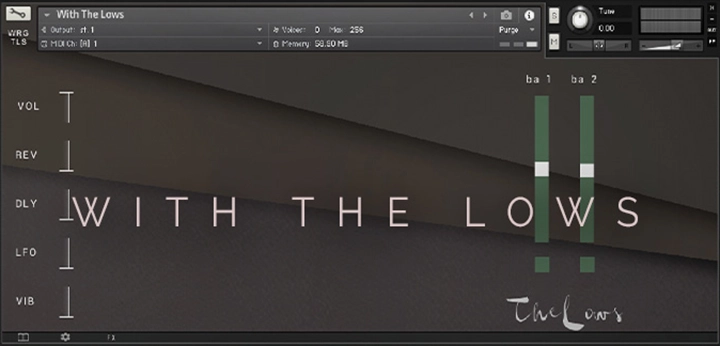Wrong Tools – With The Lows (KONTAKT) Technical Setup Details
If you are considering downloading and integrating “With The Lows” by Wrongtools into your music production setup, it’s important to understand the technical requirements and setup details. Here’s everything you need to know:
Technical Specifications
-
Software Compatibility: Requires KONTAKT version 6.7.1 or later. Ensure that your version of KONTAKT is updated to avoid any compatibility issues.
-
File Format: The library is provided in the KONTAKT format, which is a standard for high-quality, professional-grade sample libraries.
-
Storage Requirements:
- Download Size: Approximately 2 GB. Before downloading the files, ensure your device has sufficient storage space.
- Installation Size: The library will require around 2.5 GB of space after installation. This includes all patches, samples, and documentation.
-
System Requirements:
- Operating System: It is compatible with both Windows (Windows 7 or later) and macOS (macOS 10.13 or later).
- Processor: Intel Core i5 or equivalent AMD processor.
- RAM: At least 4 GB of RAM is recommended for smooth operation, though 8 GB or more is preferred for handling larger projects.
Installation Instructions
-
Download the Files: Visit the Wrongtools website or the specific download page for “With The Lows”. Download the complete set of library files.
-
Extract the Files: Once downloaded, extract the ZIP file’s contents and place them on your hard drive, where you store your KONTAKT libraries.
-
Add Library to KONTAKT:
- Open KONTAKT and navigate to the Library tab.
- Click on the “Add Library” button and browse to the location where you extracted the “With The Lows” library.
- Select the library folder and confirm. The library should now appear in your KONTAKT library list.
-
Activate the Library:
- Open the Native Access application (this is required to manage KONTAKT libraries).
- Log in to your Native Instruments account.
- Locate the “With The Lows” library and click on the “Add a serial” button if required. Enter the provided serial number to activate the library.
-
Load Instruments: Once the library is added and activated, you can start loading the instruments. Open KONTAKT, browse the “With The Lows” library and drag the desired instrument into the KONTAKT workspace to begin using it.
Key Features
- Deeply Sampled Instruments: This pack includes a variety of bass synths sampled using Neve preamps and Lavry AD converters for rich, high-quality sound.
- Random Sample-Start Functionality: Adds organic variation by triggering samples from multiple start points.
- Advanced Round-Robin System: Ensures each note played is unique and authentic, avoiding repetitive machine-like sounds.
- Customizable Filters: Apply various filters to fine-tune and shape your sounds to meet your specific production needs.
Support and Documentation
- User Manual: The download package includes detailed documentation that provides instructions on using and getting the most out of the library.
- Customer Support: For any technical issues or inquiries, visit the Wrongtools support page or contact their customer service team.

System Requirements for Wrongtools – With The Lows (KONTAKT)
To ensure optimal performance and compatibility when using Wrongtools – With The Lows (KONTAKT), your system should meet the following requirements:
Operating System
- Windows: Windows 7, Windows 8, or Windows 10 (latest Service Pack, 64-bit)
- macOS: macOS 10.13 (High Sierra) or later
Hardware
- Processor:
- Minimum: Intel Core i5 or equivalent AMD processor
- Recommended: Intel Core i7 or equivalent AMD processor for enhanced performance
- Memory (RAM):
- Minimum: 4 GB
- Recommended: 8 GB or more for smoother operation and handling larger projects
- Storage:
- Download Size: Approximately 2 GB
- Installation Size: Approximately 2.5 GB after installation
- Ensure adequate free space for smooth operation and future updates
Software
- KONTAKT Version: Requires KONTAKT version 6.7.1 or later. Ensure your KONTAKT software is up-to-date to avoid compatibility issues.
- Additional Software: Native Access for library activation and management. Make sure you have an active Native Instruments account for activation purposes.
Additional Recommendations
- Audio Interface: A high-quality audio interface is recommended for optimal sound output and reduced latency.
- Monitor Resolution: A minimum screen resolution of 1280 x 768 pixels is recommended for a clear and detailed display of the KONTAKT interface.
- Internet Connection: Required for downloading the library files, activating the product through Native Access, and obtaining updates or support.
Wrong Tools – With The Lows (KONTAKT) Free Download
Wrong Tools’ “With The Lows” (KONTAKT) is an exceptional sound library designed to elevate your music production with high-quality analog bass synth instruments. Here are the key features and benefits:
- High-Quality Analog Sounds: The library offers a rich collection of analog bass synth instruments meticulously recorded to provide professional-grade sounds perfect for various music genres.
- Vintage Character: This pack includes a variety of vintage analog recordings, allowing you to add a nostalgic and warm character to your productions.
- Advanced Sampling Techniques: Features advanced Random Sample-Start functionality and an advanced Round-Robin system, ensuring each note played is unique and authentic, adding realistic quality to your bass lines.
- User-Friendly Interface: The KONTAKT interface allows for easy manipulation of sounds, with customizable filters to fine-tune and shape your audio to meet specific needs.
- Compatibility: Compatible with KONTAKT v6.7.1 and later, ensuring seamless integration with your existing setup.
- Free Download: Available for free, making high-quality sound design accessible without any financial investment.