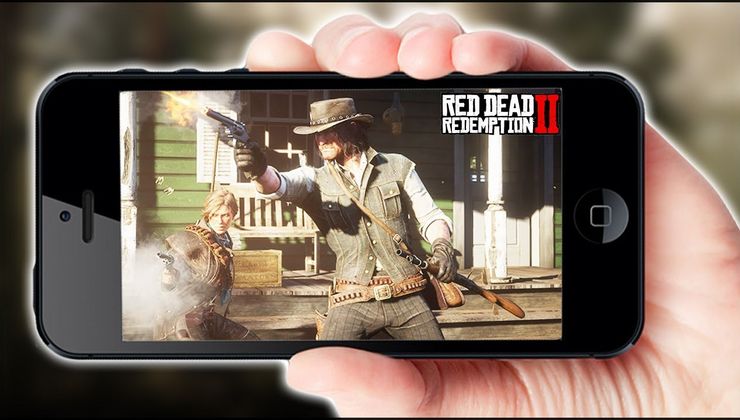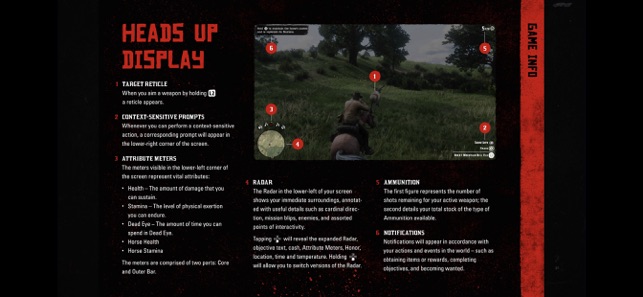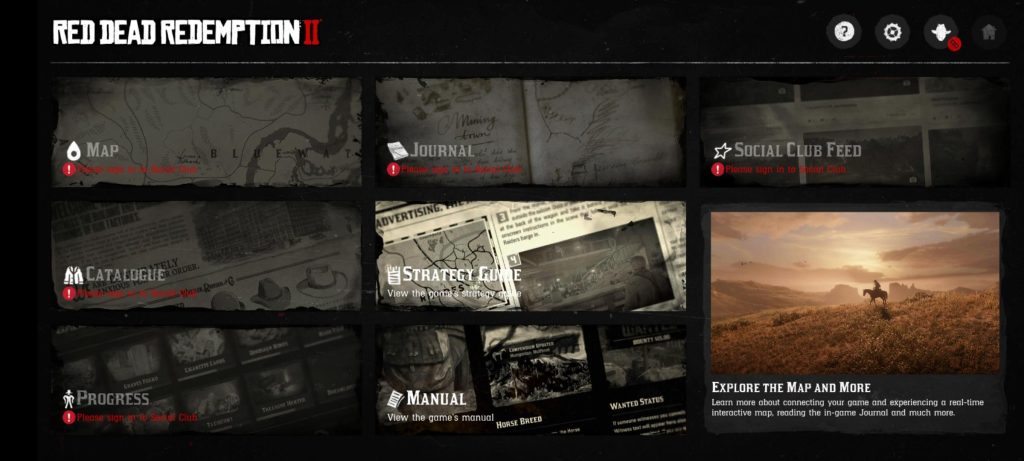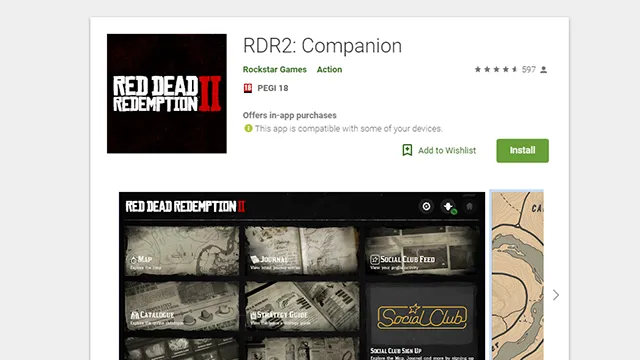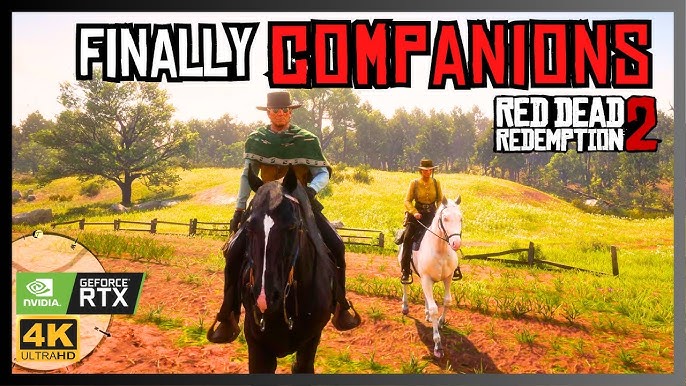Red Dead Redemption 2 [ RDR2: Companion ]
v1.5.0
Android 6.0+
Description
Red Dead Redemption 2 [RDR2: Companion] – The Ultimate Mobile Partner for Outlaws
Introduction
The RDR2 Companion App is Rockstar’s official mobile Companion for Red Dead Redemption 2, designed to enhance your gameplay experience with real-time map syncing, mission tracking, journal viewing, and full game stats.
Available for Android and iOS, this free app connects directly to your game console or PC, providing a second-screen tool that keeps the action flowing without interruption.
Whether you’re a casual explorer or a completionist, the Companion App makes navigation and strategy in the Wild West easier and more immersive than ever.
A Wild West Epic Enhanced by a Companion App
Red Dead Redemption 2 isn’t just a video game—it’s an immersive, living, breathing world where every choice matters and every detail counts. Whether you’re riding across the plains, tracking down a legendary animal, or robbing a train, the game thrives on realism and complexity.
But navigating this vast frontier isn’t always simple. Constantly pausing the game to check your map or manage quests can kill the momentum. That’s where the RDR2: Companion App rides in like a trusty steed.
Available for Android and iOS, this official companion app turns your phone or tablet into a second screen filled with tools, maps, and information that enhances your gameplay without breaking immersion. It’s like carrying a digital satchel full of guides, tools, and treasure maps wherever you go.
What Is the RDR2: Companion?
The RDR2: Companion is Rockstar Games’ official mobile app designed to work in tandem with your copy of Red Dead Redemption 2. Whether you’re playing on PlayStation, Xbox, or PC, this app syncs directly with your game session over WiFi and provides real-time access to:
- A dynamic, interactive map
- In-game journal entries
- Player stats and progress tracking
- Access to the digital game manual
- A complete strategy guide (available via in-app purchase)
Think of it as your real-life outlaw planner—a digital sidekick that helps you navigate the sprawling wild west without hitting pause every few minutes. It’s beneficial for completionists who want to avoid missing collectibles, strangers, or events.
Core Features of RDR2: Companion
Real-Time Map Integration
One of the app’s standout features is its live map system, which updates in real-time as you play. You can:
- See your exact location and direction
- Zoom in/out of various regions
- Mark custom waypoints
- Track wildlife spawns, collectibles, and mission objectives
It’s smoother and faster than toggling through in-game menus, and it offers a better overview of the world.
Whether you’re chasing treasure, planning ambushes, or simply roaming, the real-time map gives you a tactical advantage that’s hard to beat.
Journal and Mission Tracking
Arthur Morgan’s journal is a goldmine of story insight and character depth. With the Companion App, you can view and re-read every journal entry outside the main screen.
This is especially handy when:
- You want to reflect on the story without diving into game menus
- You’re tracking multi-step missions or side quests
- You’re exploring clues for treasure maps or collectibles
It’s like carrying Arthur’s actual leather-bound notebook in your pocket.
In-Game Stats and Progress Overview
Want to know how many horses you’ve tamed or fish you’ve caught?
The Companion App provides an at-a-glance summary of:
- Main story progress
- Challenge categories
- Weapon and item unlocks
- Honor level and stats
It’s perfect for planning your next move, especially if you’re working toward 100% game completion or specific trophies/achievements.
Full Digital Game Manual
Lost on how Dead Eye works? Need a refresher on crafting or hunting?
The app comes with a comprehensive digital manual that covers:
- Controls and mechanics
- Crafting recipes
- Weapon handling
- Camp upgrades and systems
Whether you’re a first-time player or a returning cowboy, the manual ensures you don’t miss any critical gameplay mechanics.
How RDR2: Companion Enhances the Game Experience
Seamless Exploration Without Interrupting Gameplay
If you’ve played Red Dead Redemption 2 for more than an hour, you know how much you rely on the map. But constantly hitting pause to check your location can break the immersion, especially in a game that prides itself on realism.
The RDR2: Companion app changes that completely.
- Keep your map on your phone or tablet while the game runs uninterrupted on your console or PC.
- Check terrain and routes in real time as you ride your horse through rugged mountains or thick swamps.
- Mark paths, animal sightings, or campsites without having to stop the flow of your adventure.
This second-screen functionality enhances the game’s fluidity and immersiveness. No pauses. No breaks. Just pure, uninterrupted outlaw life.
Improved Immersion with On-the-Go Access
RDR2 is about living the life of Arthur Morgan, and the companion app makes you feel like you’re part of his world. You’re not just reading his journal you’re holding it. You’re not just checking the map—you’re navigating the frontier with it in your hand.
The app allows you to:
- Immerse yourself deeper into the storyline by reading Arthur’s journal entries while traveling
- Review past missions to track choices and consequences
- Study maps and plan missions while away from the console
Imagine sitting on the train or waiting in line at the store and flipping through your in-game journal or planning your next legendary hunt. That’s next-level immersion, Rockstar-style.
Reduces In-Game Menu Overload
Let’s be honest—the in-game menu in RDR2, while beautiful, can feel overwhelming. With layers of tabs, sub-tabs, and endless toggles, finding what you need isn’t always quick.
That’s where the Companion app shines. It removes the clutter by offering quick access to:
- Missions and objectives
- Journal entries
- Your character’s stats and attributes
- Player position and environmental details
This streamlining helps keep your focus on the game, not on navigating menus. You’re spending more time playing—and less time poking around trying to remember where a particular item is.
Step-by-Step Guide to Setting Up RDR2: Companion
Download and Installation
Setting up the RDR2: Companion app is fast and straightforward.
Step 1: Open the Google Play Store or Apple App Store on your mobile device.
Step 2: Search for “RDR2: Companion” by Rockstar Games.
Step 3: Download and install the app (it’s free).
Step 4: Launch the app and accept basic permissions.
The app is lightweight so that it won’t consume much space on your phone, and you’ll be surprised at how quickly it syncs with your game once connected.
Connecting the App to Your Console/PC
For the best experience, ensure that both your game device and mobile device are connected to the same Wi-Fi network.
Here’s how to pair:
- Open Red Dead Redemption 2 on your PS4, PS5, Xbox One, Series X/S, or PC.
- While in-game, launch the Companion App on your mobile.
- The app will automatically scan and sync with your active session.
- Once connected, your in-game location and data will be mirrored on your device.
No login or Rockstar Social Club account is required for basic features. However, logging in can help if you want to sync with your cloud save or use advanced community features.
Interface and Navigation
Map and Compass View
Once you’re in, the interface is surprisingly smooth and intuitive. The main screen is dominated by the interactive map, with real-time tracking of:
- Your character’s location
- Waypoints and objectives
- Points of interest (POIs)
- Landmarks, terrain types, and water bodies
You can pinch-to-zoom and swipe to explore the world map freely. Tapping on icons gives quick info about towns, strangers, stables, and more. It’s like having a GPS built for cowboys.
Managing Missions and Side Quests
Tired of forgetting which mission to do next?
The Companion App organizes all your:
- Main story missions
- Side quests
- Stranger encounters
- Treasure hunts
Each entry includes a summary of your progress, objectives, and completion status. It’s especially helpful for players juggling multiple missions or those aiming for 100% completion.
You can even sort by quest type and region, which helps avoid backtracking or wasted rides across the map.
Accessing Player Stats and Items
From the app, you can quickly view key player information like:
- Arthur’s health, stamina, and Dead Eye levels
- Horse bonding progress
- Inventory breakdowns including weapons, tonics, and provisions
While you can’t manage items directly from the app (for obvious security reasons), being able to track and review your stats without opening the game menu is still incredibly handy.
Advanced Tools Within the Companion App
Marker and Waypoint Setting
One of the most valuable functions of the RDR2: Companion app is the ability to set custom markers and waypoints on the map, just like you would in the game. However, doing this from your mobile device is far quicker and more intuitive.
Here’s how it helps:
- Tap and set multiple waypoints for multi-stop routes
- Mark specific hunting spots, treasure locations, or towns
- Identify landmarks, shops, or ambush points
This is especially beneficial for players tackling complex missions or those navigating unfamiliar terrain. It’s like having a personalized Wild West GPS in your hands.
Camp and Character Management
While you can’t directly control Arthur’s interactions or inventory from the Companion app, you can track camp activities and character progression.
For example:
- Monitor camp morale and upgrades
- Review your Honor level and changes over time
- Check gang member profiles and recent interactions
This provides a more comprehensive understanding of your narrative journey, enabling you to track story beats without needing to revisit scenes or dialogue repeatedly.
Quick Notes and Annotations
This might not seem like a headline feature, but the app’s built-in note system is a hidden gem.
You can:
- Jot down reminders for side quests
- Save notes on rare animal sightings
- Keep a running list of collectibles you’ve found or need to find
It’s like building your own outlaw’s field notebook—and when you’re chasing down 100% completion, that kind of personal tracking is invaluable.
Compatibility and Device Support
Supported Platforms (Android & iOS)
The RDR2: Companion app is available on:
- Android: Requires Android 6.0 and up
- iOS: Requires iOS 11.0 or later
- Compatible with smartphones and tablets
It doesn’t matter whether you’re playing the game on PS4, PS5, Xbox One, Series X/S, or PC—as long as both devices share the same WiFi network, syncing is seamless.
Connectivity Options (WiFi/Network Syncing)
For the app to function correctly:
- Your console/PC and mobile device must be on the same network
- Bluetooth is not required
- There’s no need for cables or login (for basic use)
If you’re experiencing connection issues, ensure that both devices are not on a guest network or are not using split 2.4GHz/5GHz bands. A stable home WiFi environment is ideal.
The app automatically detects your game session once launched and connects within seconds, so you don’t need to worry about configuring IP addresses or ports.
Benefits of Using RDR2: Companion App
Saves Time and Enhances Strategy
This app isn’t just convenient—it’s a massive time-saver. Instead of:
- Pausing every five minutes to open the map
- Digging through menus to find quest logs
- Losing track of side missions or collectibles
You have everything at your fingertips. This means you can:
- Strategize better before making decisions
- Plan efficient travel routes
- Keep tabs on complex objectives without interrupting gameplay
In a world as detailed as Red Dead’s, every second counts—and the Companion helps you use them wisely.
Ideal for Hardcore and Casual Players Alike
Whether you’re a first-timer exploring the frontier or a veteran gunslinger going for 100% completion, the Companion app offers something valuable.
For casual players:
- Simplifies quest tracking
- Enhances navigation and exploration
- Removes reliance on in-game menus
For hardcore players:
- Optimizes hunting routes and collectibles
- Helps with mission planning and challenge tracking
- Serves as a second screen for complete immersion
It doesn’t matter if you’re a map explorer, lore lover, or bounty hunter—this app will enhance your experience across the board.
Common Issues and Troubleshooting
Syncing Problems
Problem: The app won’t detect or connect to the game.
Fixes:
- Ensure both devices are on the same WiFi network
- Restart the game and reopen the app
- Close background apps that may interrupt the connection
- Disable battery saver mode on your phone (it may block syncing)
App Crashes or Lag
Problem: The app crashes randomly or slows down.
Fixes:
- Clear app cache or reinstall from the App Store/Play Store
- Make sure your phone’s software is up to date
- Avoid running too many background processes
Inaccurate Map Location
Problem: The app displays your character in the incorrect location on the map.
Fixes:
- Reboot both the app and the game
- Ensure a strong WiFi connection
- Avoid using VPNs or proxy networks that may interfere with data sync
Usually, restarting both devices solves most syncing and location issues.
Best Use Cases for the Companion App
Treasure Hunting
If you’re on the hunt for treasure in RDR2, the Companion app becomes your best friend. With a real-time map, you can:
- Track treasure map clues more accurately
- Locate hidden chests, landmarks, and secret spots
- Mark areas of interest and return later for looting
The zoom functionality and detailed region labeling make it far easier to navigate rugged terrain and locate hard-to-spot areas.
Bounty Missions and Quick Navigation
Whether you’re chasing down a target or avoiding getting hunted yourself, time is everything. With the Companion app:
- Set quick markers for hideouts, safe zones, and escape routes
- View enemy locations (during bounty or law enforcement missions)
- Instantly reference roads, bridges, and rivers for strategic movement
This second-screen approach lets you plan your getaway without constantly pausing the game, keeping the heat of the moment alive.
Fast Travel Efficiency
One central in-game pain point is fast travel, especially if you haven’t fully upgraded your camp. The app helps you:
- Chart the fastest riding routes
- Find rail stations, stagecoaches, and riverboats
- Plan multi-stop trips efficiently
No more riding in the wrong direction or ending up in the wilderness when you meant to head for Saint Denis.
RDR2: Companion App vs Other Game Companion Apps
How It Compares to GTA V and Cyberpunk 2077 Companions
Rockstar Games isn’t new to second-screen experiences. GTA V had its app (iFruit) for managing cars and dogs, and Cyberpunk 2077 introduced data-syncing features in its lore-focused app.
Here’s how RDR2: Companion stacks up:
| Feature | RDR2 Companion | GTA V iFruit | Cyberpunk 2077 Guide |
|---|---|---|---|
| Real-Time Map Integration | ✅ | ❌ | ❌ |
| Mission/Quest Syncing | ✅ | ❌ | ✅ |
| Stats & Progress Tracking | ✅ | ❌ | ✅ |
| Device Compatibility | ✅ | ⚠️ (Older devices only) | ✅ |
| In-Game Annotations | ✅ | ❌ | ❌ |
Clearly, the RDR2 app is far more integrated and practical, particularly for navigating open-world environments. It’s not just a gimmick—it’s a real extension of the core game.
Strengths and Limitations
Strengths:
- Seamless integration with real-time gameplay
- Valuable tools for mission tracking and map navigation
- Deep immersion with journal, stats, and lore
Limitations:
- No item or inventory interaction
- Requires a same-network connection for syncing
- Not usable with modded game versions (in most cases)
Updates and New Features
What’s New in the Latest Version?
Rockstar has kept the RDR2 Companion app relatively stable over time, with updates mainly focusing on:
- Bug fixes and performance improvements
- Enhanced map detail resolution
- Minor UI refinements
Although no significant feature additions have been announced recently, the current version continues to function flawlessly with the main game and offers everything most players need.
Developer Support and Future Updates
While Rockstar hasn’t indicated whether they’ll update the Companion App with DLC or mod support, fans have suggested:
- Adding inventory control or weapon loadouts
- Integration with Red Dead Online
- Allowing cloud saves and progress backups via the app
Currently, it remains a single-player tool, but it’s one of the most polished and useful companion apps available for any game today.
Conclusion
The RDR2 Companion App is more than just a side tool—it’s a game-enhancing companion that makes your Red Dead Redemption 2 journey smoother, brighter, and more immersive. With real-time map syncing, mission tracking, stat analysis, and access to Arthur’s journal, it provides all the info you need without pulling you out of the action.
If you’re serious about exploring every inch of the map, finishing every side quest, or simply keeping your game experience streamlined, this app is a must-have. It may not let you shoot from your phone, but it’ll make sure you’re always heading in the right direction—literally and strategically.
Frequently Asked Questions (FAQs)
1. Is RDR2: Companion free?
Yes, the app is entirely free to download from the Google Play Store and Apple App Store. Some advanced strategy guide features may require in-app purchases.
2. Does the app work offline?
No. You must be connected to the same Wi-Fi network as your console or PC to sync real-time data and maps.
3. Can I use it on multiple devices?
Yes, but only one device can be actively connected to the game at a time. Simply install the app on other devices and connect when needed.
4. Is it essential for 100% completion?
Not mandatory, but incredibly helpful. The Companion App makes it easier to track challenges, collectibles, and missions, which is ideal for completionists.
5. Will it work with mods?
No. The app is built to sync with the official version of the game and may not function properly if the game is modded on PC.
Read More:
Video
Images
![Red Dead Redemption 2 [ RDR2: Companion ] 1](https://modwaves.com/wp-content/uploads/2025/07/Red-Dead-Redemption-25-300x169.jpg)
![Red Dead Redemption 2 [ RDR2: Companion ] 2](https://modwaves.com/wp-content/uploads/2025/07/Red-Dead-Redemption-23-1-300x169.jpg)
![Red Dead Redemption 2 [ RDR2: Companion ] 3](https://modwaves.com/wp-content/uploads/2025/07/Red-Dead-Redemption-24-1-300x169.jpg)
![Red Dead Redemption 2 [ RDR2: Companion ] 4](https://modwaves.com/wp-content/uploads/2025/07/Continue.jpeg)