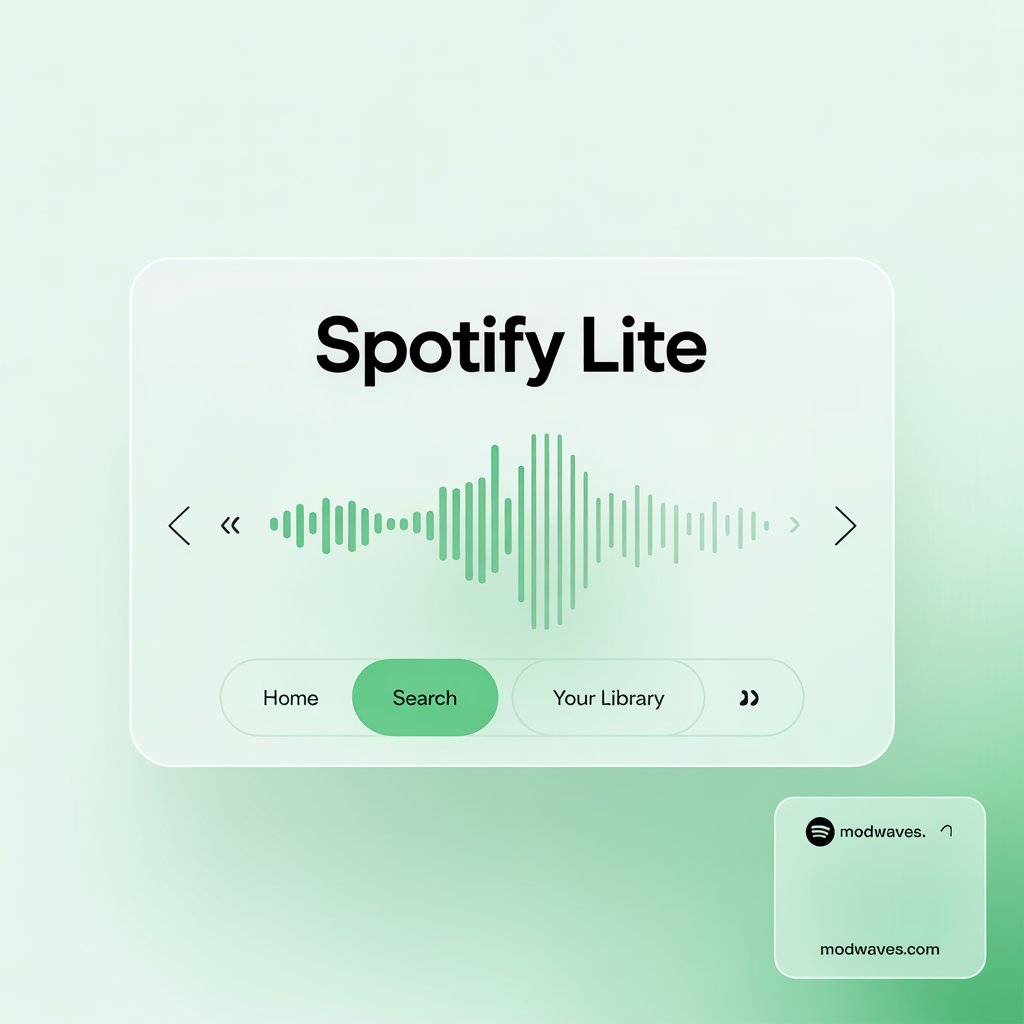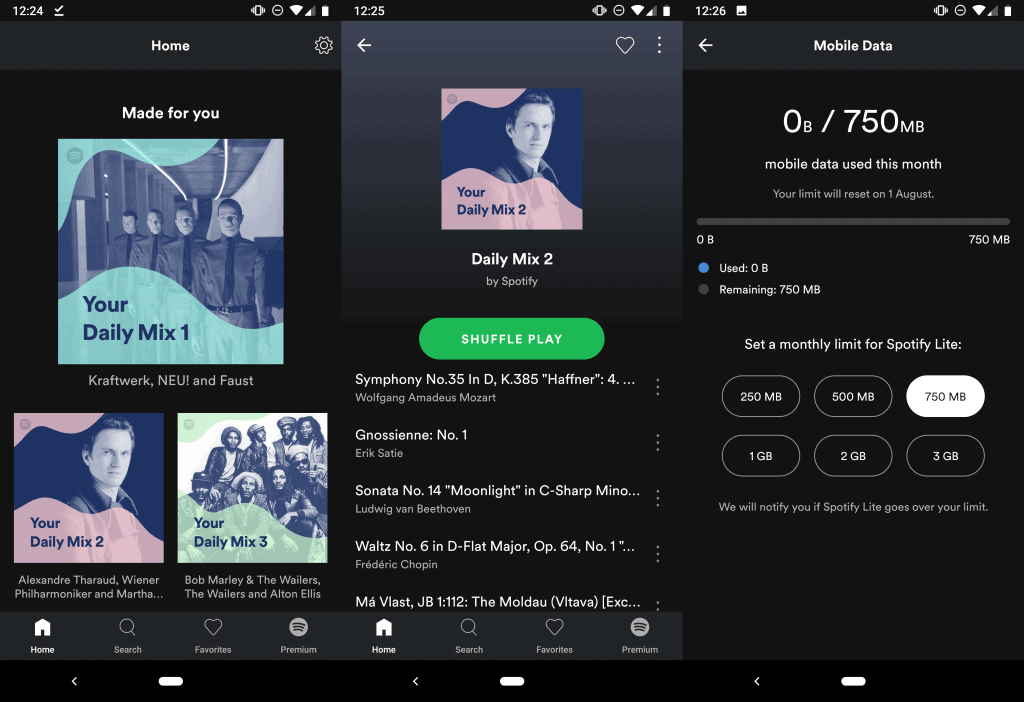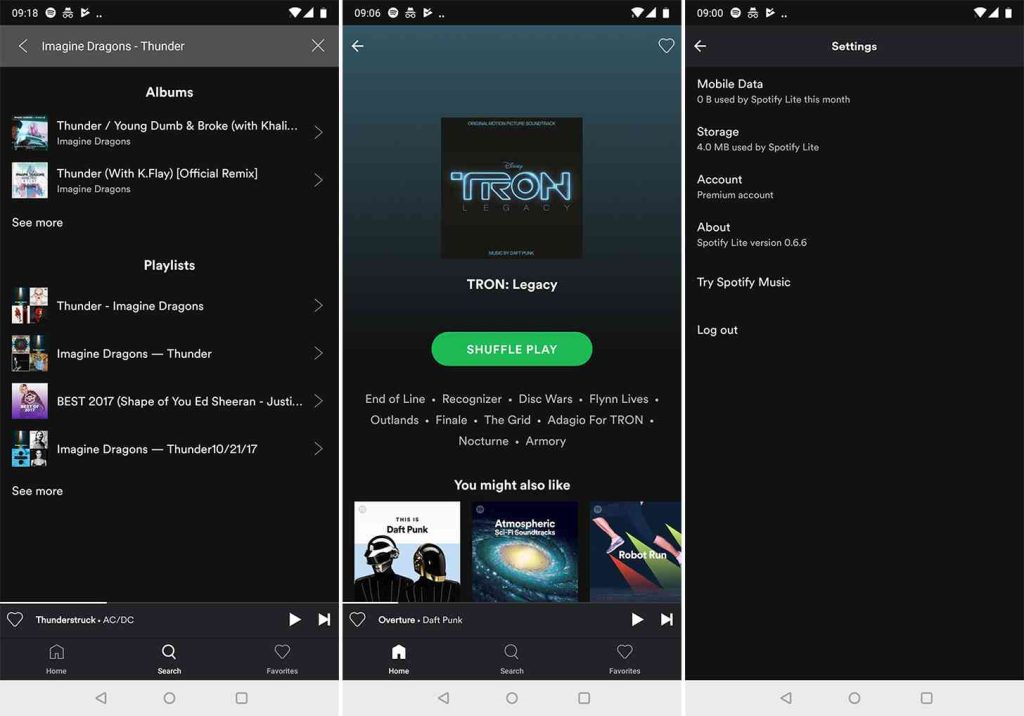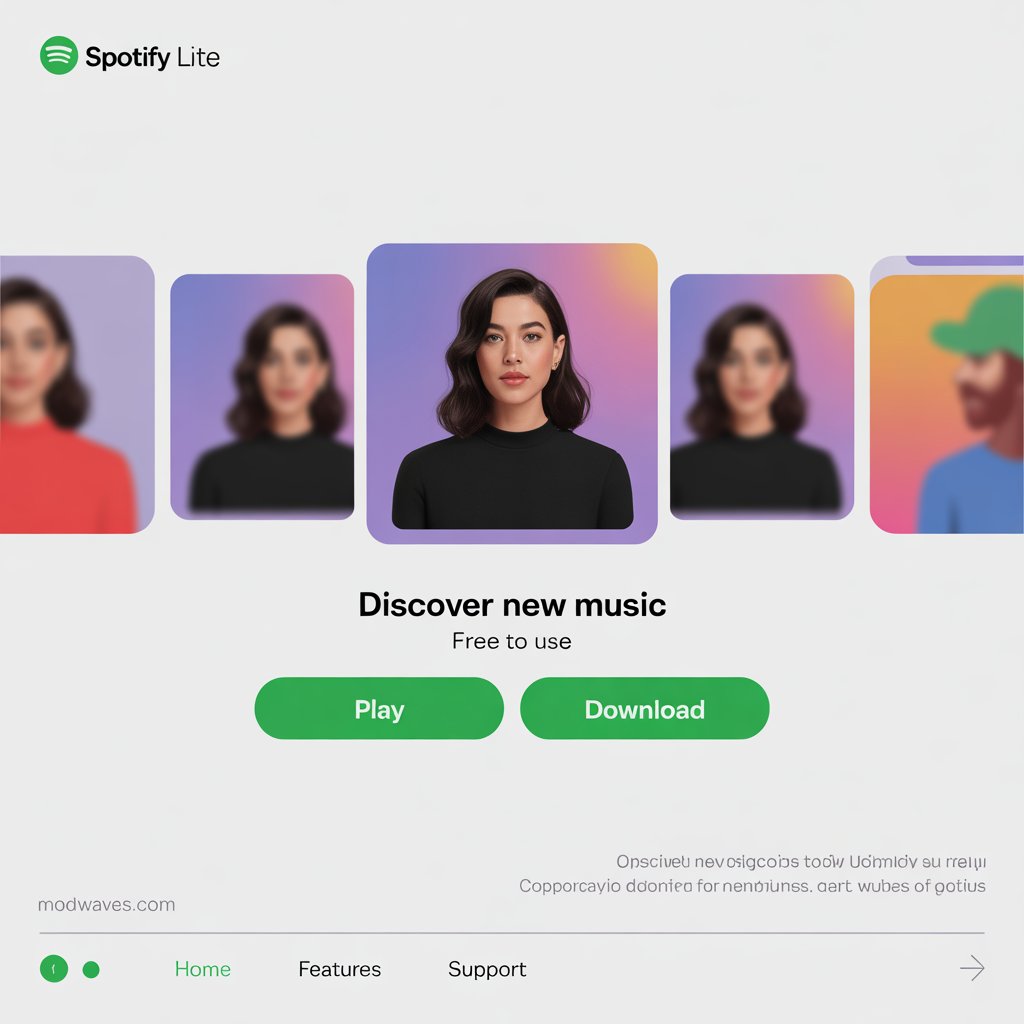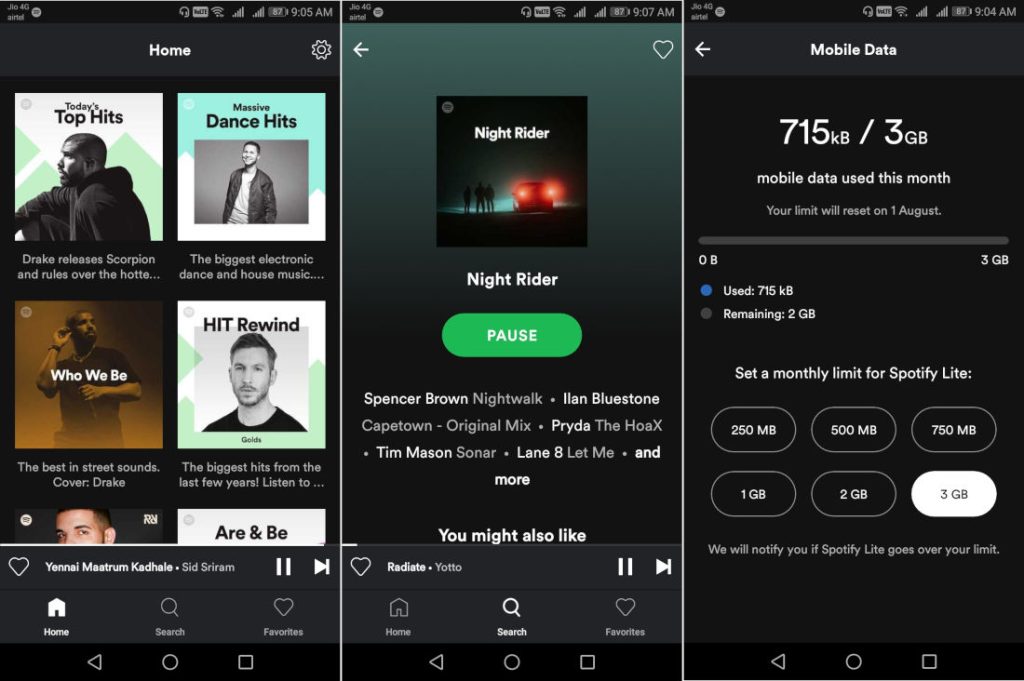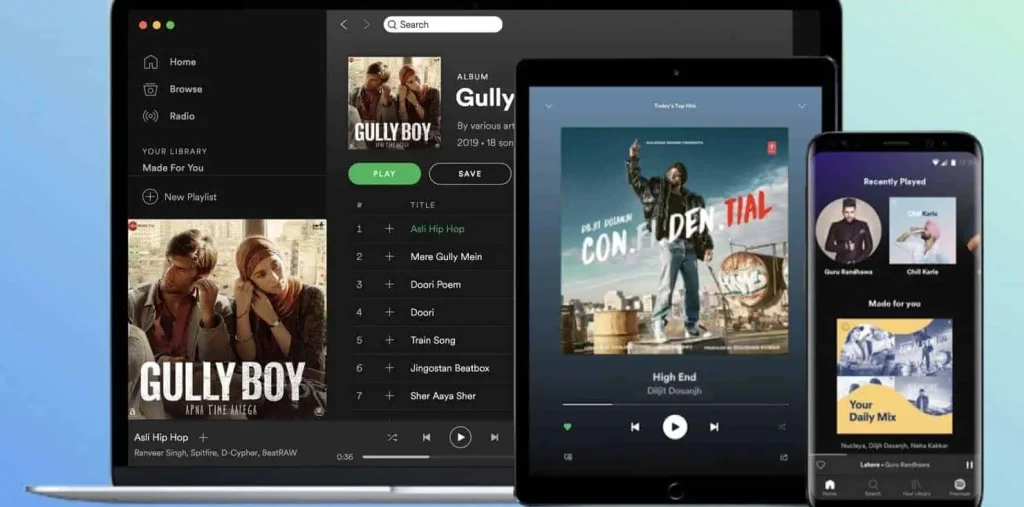Spotify Lite
30 MB
v1.9.0.72603
Android 5.1+
Description
Spotify Lite: The Lightweight Music Streaming App for Android
Introduction to Spotify Lite
If you’ve ever wanted a music streaming app that doesn’t eat up your phone’s storage or destroy your data plan, you’re going to love Spotify Lite.
Designed with low-end Android devices and limited data usage in mind, this app strips down everything to the essentials yet still delivers the Spotify experience fans have grown to love.
Think of Spotify Lite as the minimalist sibling of the original Spotify app. It’s tiny in size, ultra-fast, and incredibly user-friendly. With the digital world shifting to a mobile-first approach, many users in emerging markets or rural areas face challenges due to limited bandwidth or outdated devices.
That’s where Spotify Lite fills the gap serving a global audience that demands access to music, without the baggage.
The app features a clean interface, with a focus on search, playlists, and song playback. It doesn’t support some of the richer features, such as podcasts or device pairing, but it excels at what it’s designed to do: play music quickly and efficiently. If you’re running a phone with limited storage, data restrictions, or even on a weak mobile signal, this app is made for you.
Spotify Lite has already garnered millions of downloads from countries such as India, Brazil, Indonesia, and parts of Africa proof that sometimes, less really is more. In the sections ahead, we’ll explore everything from installation to performance, helping you decide if this is the right app for your listening habits.
What is Spotify Lite?
Spotify Lite is a lightweight version of the main Spotify app, developed specifically for Android users in regions with limited storage space, slower internet connections, or lower-end devices. Weighing in at just under 10 MB, it’s one of the smallest and lightest music apps in its class. And don’t be fooled by its size Spotify Lite is fully capable of streaming millions of tracks from the Spotify library.
The core idea behind Spotify Lite is accessibility. While the original app is loaded with features like cross-platform syncing, social sharing, and podcasts, Lite keeps things simple. You can still:
- Search and play songs
- Access personalized playlists
- Save favorite songs and albums
- Monitor data usage in real time
- Set a monthly data cap
It’s convenient for users in areas where high-speed internet isn’t guaranteed. If you’ve been struggling with music apps freezing, crashing, or consuming excessive RAM, Spotify Lite might be your perfect match.
Why Spotify Released a Lite Version
Spotify’s move to release a Lite version wasn’t just a tech experiment it was a calculated response to the market. Over 1 billion Android devices worldwide are considered “entry-level” or “low-spec.” Many of these users face the challenge of using heavy apps on limited hardware and inconsistent networks.
Recognizing this, Spotify designed Lite to work in challenging conditions:
- It’s faster to install and launch.
- It reduces the load on CPU and RAM.
- It allows better control over mobile data usage.
- It supports Android versions as far back as 4.3 (Jelly Bean).
The goal was to extend Spotify’s reach to users in developing countries where bandwidth is expensive and phones are basic. It’s also useful for older users or those who just want a no-fuss music experience.
The app’s launch was part of Spotify’s broader strategy to expand in emerging markets, compete with local audio platforms, and stay ahead of rivals like YouTube Music or Boomplay.
Key Features of Spotify Lite
Don’t let its tiny download size fool you Spotify Lite comes packed with essential features for a streamlined listening experience. While you won’t get everything from the standard app, what you do get is focused, optimized, and very practical.
Minimal Storage Usage
Spotify Lite installs in under 10 MB, compared to over 100 MB for the whole app. This makes it ideal for phones with low internal memory, especially those that frequently prompt “Storage Almost Full” messages. Despite its small size, it retains core functions like track search, playback, shuffle mode, and basic playlist management.
Data Saver Mode
One of Lite’s most powerful tools is the data monitoring dashboard. Users can track their mobile data usage and set monthly limits to prevent overcharges. You can also switch the streaming quality to “Basic,” which consumes far less bandwidth than the “High” quality setting.
Simplified Interface and Easy Navigation
Everything about the app is built for speed and ease:
- Clean design: Only essential buttons and options are displayed.
- Faster load times, especially on older phones.
- No clutter: No podcasts, video content, or social features to distract.
The user experience is buttery smooth, regardless of your phone’s performance or your internet connection.
Spotify Lite vs. Spotify Standard
Spotify Lite and the whole app serve different needs, and knowing which one suits you better depends on your priorities.
Performance Comparison
- Spotify Lite: Blazing fast on low-spec devices. Uses less RAM and CPU power.
- Spotify Standard: Best for premium features and audio quality, but heavier on resources.
Feature Differences
| Feature | Spotify Lite | Spotify Standard |
|---|---|---|
| App Size | ~10 MB | ~100+ MB |
| Podcasts Support | ❌ No | ✅ Yes |
| Data Usage Monitor | ✅ Yes | ❌ No |
| Equalizer Support | ❌ No | ✅ Yes |
| Offline Downloads | ✅ Limited | ✅ Full |
| Audio Quality Options | ✅ Basic to Medium | ✅ Full Range |
Which One Should You Use?
- Choose Spotify Lite if: You have limited storage, use prepaid data, or own a basic Android device.
- Stick with Spotify Standard if you want full features, including podcasts, high-quality audio, and cross-device syncing.
Installation and Compatibility
Getting Spotify Lite up and running on your device is as simple as it gets. Designed for ease of access, this lightweight Android app can be downloaded from the Google Play Store in supported regions or directly via an APK file from trusted sources.
How to Download and Install Spotify Lite:
- Open the Google Play Store.
- Search for “Spotify Lite.”
- Click Install.
- Once installed, open the app and log in with your existing Spotify account—or sign up for a free one.
- Start streaming immediately!
If the app isn’t available in your region, you can still use it by downloading the APK file via secure platforms. Ensure that you enable “Install from Unknown Sources” in your device’s settings. As a general rule, always scan APKs before installation to ensure safety.
Supported Devices and Regions
Spotify Lite is compatible with:
- Android 4.3 (Jelly Bean) and above
- Phones with as little as 512MB RAM
- Entry-level smartphones with limited storage
It’s been rolled out in over 37 countries, including:
- India
- Brazil
- Indonesia
- Nigeria
- Mexico
- Philippines
- Egypt
- South Africa
This wide release demonstrates that Spotify is committed to providing users in emerging markets with a music streaming app that is actually usable, even with limited resources.
User Experience and Interface Design
The beauty of Spotify Lite lies in its clean and intuitive user interface. Everything is purpose-built for speed, clarity, and usability—especially for users on slower connections or older phones.
Faster Loading Times
One of the most significant pain points for mobile users is app lag. Spotify Lite almost eliminates this with:
- Quick app launch (under 2 seconds on most devices)
- Smooth transitions between screens
- Rapid search results and playlist loading
Even with limited mobile data or a 3G connection, this low-data-usage app stays responsive.
Clean and Streamlined Design
The interface focuses on three key actions:
- Search
- Browse playlists
- Play music
You won’t see complicated menus or distracting pop-ups. This simplicity makes it an excellent Spotify alternative for users who just want to listen to music, without bells and whistles.
Light and dark mode options are available, and the font and iconography are optimized for visibility, even on small screens. No animations, no bloat—just function.
Benefits for Low-End Devices
Spotify Lite is engineered for phones that struggle to run modern apps. If you’re using a budget smartphone or an older model, this app will likely breathe new life into your device.
Performance on Budget Smartphones
Unlike most apps that demand high RAM and fast processors, Spotify Lite works like a charm on devices with:
- Limited internal storage (8–16GB)
- 1GB RAM or less
- Older CPUs
There’s no noticeable lag, and background processes are minimal, making this a great offline music player for older Android devices.
Reduced Battery and CPU Usage
Thanks to its stripped-down architecture, Spotify Lite:
- Uses fewer background services
- Consumes less power during long play sessions
- Doesn’t heat the device like heavier apps
This is ideal for users in areas where charging options are limited or battery life is a priority. You can enjoy your favorite playlists or radio stations for hours without draining your phone’s battery.
Streaming Quality and Data Usage
Another core strength of Spotify Lite is its approach to streaming quality and mobile data control. The app understands that not everyone has unlimited data or access to fast Wi-Fi.
Adjusting Music Quality Settings
Users can choose from four streaming options:
- Basic – Very low data usage (ideal for 2G or slow 3 G)
- Normal – Balanced quality and performance
- High – Better sound but uses more data
- Auto–adjusts based on connection strength
This makes Spotify Lite a top-tier free music app for Android for those who are mindful of their data usage. On average, you can stream up to 6 hours of music using just 100MB on Basic mode.
Real-World Data Consumption Examples:
| Quality Setting | Data Usage per Hour | Best For |
|---|---|---|
| Basic | ~10 MB | Low-bandwidth areas |
| Normal | ~30 MB | Daily use on prepaid data |
| High | ~70 MB | Wi-Fi or unlimited plans |
In addition, Spotify Lite lets you set a data cap, so you’re never caught off guard by unexpected usage.
Spotify Lite for Travelers and Expats
If you’re someone constantly on the move, Spotify Lite can be a game-changer. It’s lightweight, portable, and ideal for changing network conditions. From airports to hostels and everything in between, this app ensures the music never stops.
Offline Listening Options
While Spotify Lite supports offline listening, there are some limitations:
- Only Premium users can download songs for offline use
- Fewer offline playlist features compared to the full app
Still, for Premium users, it functions well as a compact offline music player, especially when roaming or using spotty international data networks.
Usability in Low-Connectivity Areas
Whether you’re in a remote village or deep inside a subway tunnel, Spotify Lite continues to impress with:
- Seamless playback on 2G/3G
- Fast buffering and minimal drops
- Lower bitrate streaming to keep things smooth
Privacy and Security Features
Security and privacy matter—especially in today’s digital age. While Spotify Lite is a stripped-down version of the original app, it still adheres to Spotify’s global privacy policies and security standards. That means your personal data, playlists, and login credentials remain protected, even on this lightweight platform.
Permissions and Data Handling
Spotify Lite requests only the essential permissions needed for basic music playback and user login. These typically include:
- Storage (for caching and downloads)
- Internet access
- Account details (for login)
Unlike some free music apps for Android that demand access to call logs or contacts, Spotify Lite keeps things minimal, offering a more secure experience. Spotify also anonymizes your data for analytics, ensuring no private information is exposed.
If you’re concerned about data leaks or app spying, rest assured: Spotify is GDPR-compliant and transparent with its data collection processes. This is not your shady, knock-off music streaming app.
Account Protection Tips
- Always log in using secure methods (like Google or Facebook if you prefer SSO).
- Use a strong, unique password for your Spotify account.
- Avoid installing Spotify Lite from unofficial sources or third-party app stores.
- Enable two-factor authentication (2FA) on your linked email or social accounts.
Following these steps ensures your listening habits remain yours—and yours alone.
Pros and Cons of Spotify Lite
Like any app, Spotify Lite has its strengths and trade-offs. However, when you weigh everything, it becomes clear that the app is purpose-built for a particular audience, and it excels at serving that audience.
Advantages Over Other Music Apps
- ✅ Tiny file size (under 10MB)
- ✅ Fast and smooth, even on outdated devices
- ✅ Full access to Spotify’s massive song library
- ✅ Precise control over data usage
- ✅ Clean, focused design with no fluff
- ✅ Compatible with older Android versions and low-end hardware
Limitations Compared to the Full App
- ❌ No support for podcasts
- ❌ Limited offline features
- ❌ No equalizer settings
- ❌ Lacks social sharing or device pairing
- ❌ Only available on Android (no iOS version)
Still, for anyone seeking a Spotify alternative that consumes minimal resources, Spotify Lite is a clear winner.
Spotify Lite Community and Support
One of the underrated strengths of Spotify Lite is its dedicated user base. Across Reddit, forums, and social channels, users frequently share tips, hacks, and fixes. If you’re facing bugs or glitches, chances are someone in the Spotify Lite community has already found a solution.
Help Resources:
- Spotify’s official Lite support page
- Reddit threads under r/Spotify and r/Android
- YouTube tutorials for optimizing settings
- Google Play reviews for the latest news
This support network is invaluable for international users or those with older Android devices, where mainstream help may be limited.
Conclusion
Whether you’re working with limited data, an older phone, or just want a streamlined way to enjoy music, Spotify Lite is a fantastic solution. It delivers the core Spotify experience without the extra weight, making it the go-to music streaming app for millions of Android users worldwide.
With fast performance, real-time data tracking, and compatibility across a wide range of devices, it’s a no-brainer for anyone who needs a free music app for Android that just works.
Sure, it lacks some advanced features, but for its intended audience, Spotify Lite nails it. If simplicity, speed, and savings are what you’re after, this is your app.
FAQs
1. Is Spotify Lite available for iPhone?
No, Spotify Lite is currently only available for Android devices.
2. Does Spotify Lite support playlists?
Yes! You can play, follow, and create playlists directly within the app.
3. Can I use Spotify Lite without internet?
Offline playback is available for Premium users, but features are limited compared to the whole app.
4. Is Spotify Lite completely free?
Yes, it’s free with ads. Premium users can upgrade for offline and ad-free streaming.
5. What’s the difference in audio quality?
Spotify Lite supports Basic to High quality streams, but doesn’t offer the complete audio fidelity of the standard app.
You May Also Like: Spotify: Music and Podcasts
Video
Images