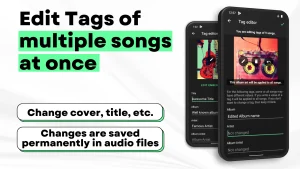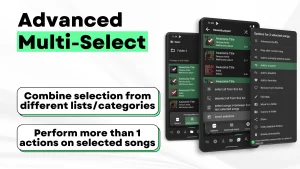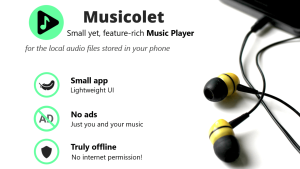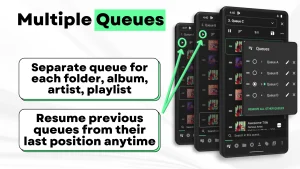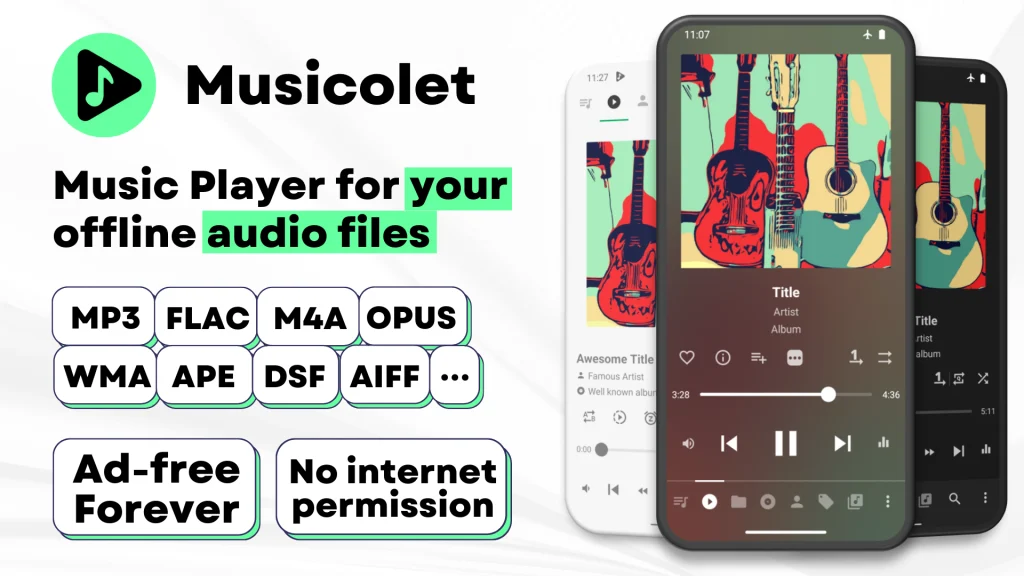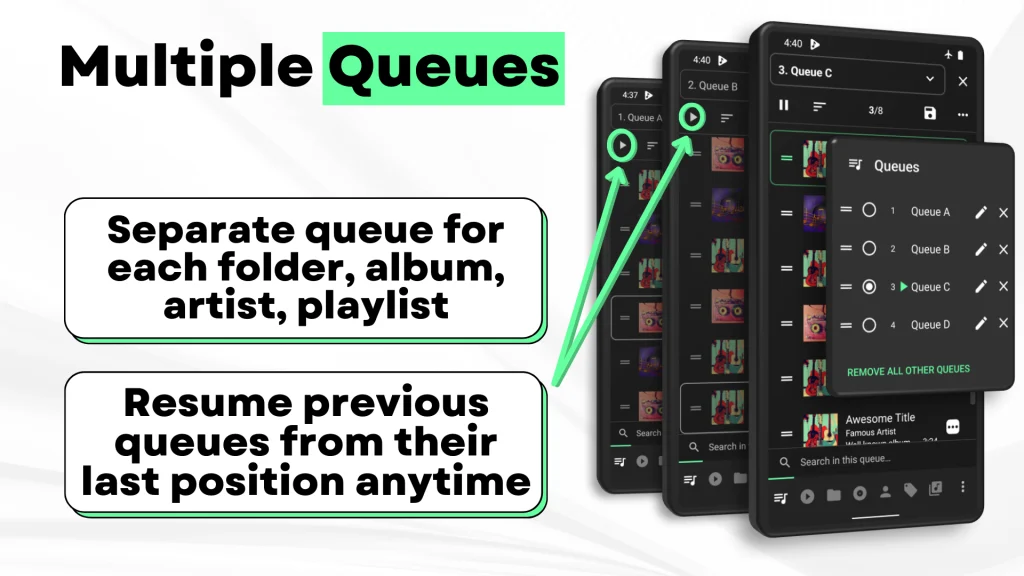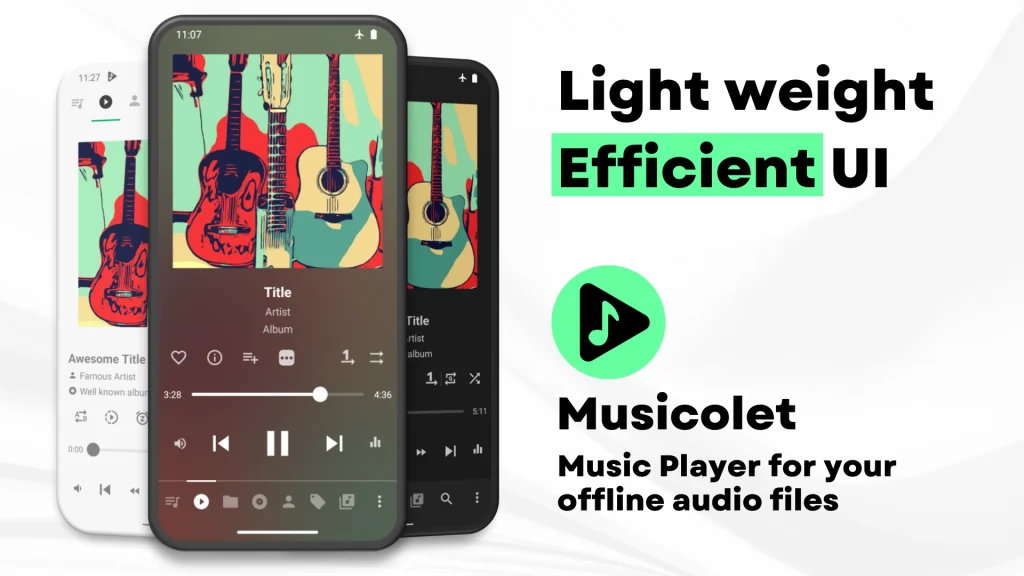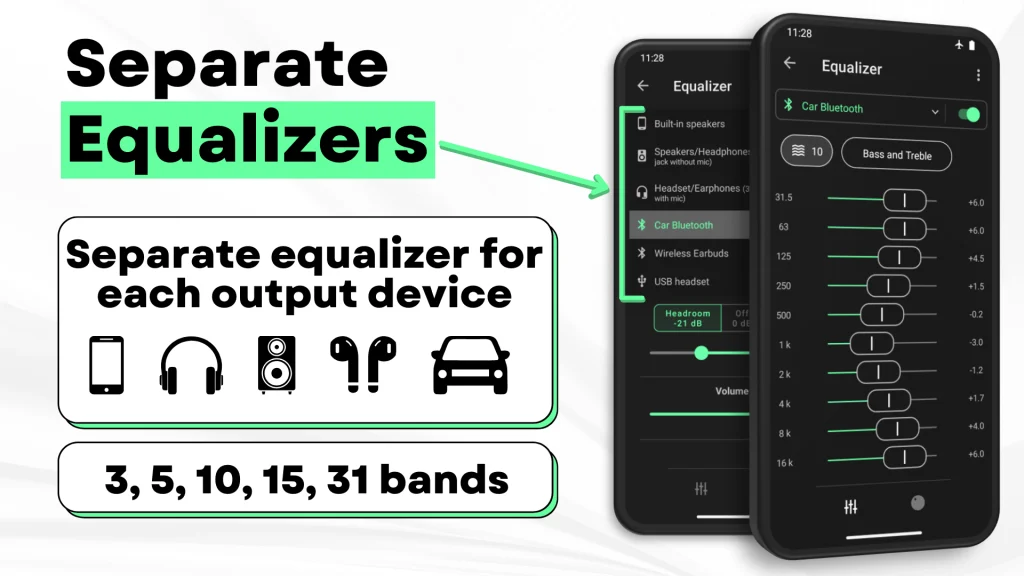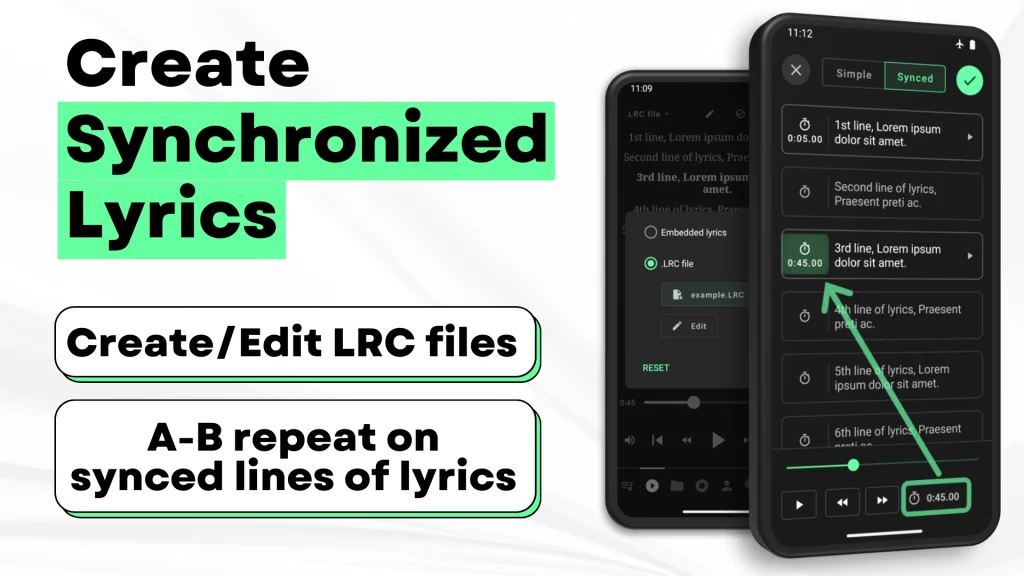Musicolet Music Player
32 MB
6.12.1 build507
Android 7.0+
Description
Musicolet Music Player – The Ultimate Offline Music Experience
What is Musicolet?
Musicolet is a powerful, feature-rich, and completely offline music player for Android that has quietly garnered the love of millions of users worldwide.
Unlike many mainstream apps that require constant internet access, bombard users with ads, or attempt to push streaming services on them, Musicolet focuses solely on local music playback. It’s lightweight, lightning-fast, and designed with simplicity in mind.
The app, developed by Krosbits, is available for free on the Google Play Store. No gimmicks, no paywalls, and no annoying pop-ups, just a smooth experience dedicated to managing and enjoying your local music files. Musicolet supports a wide variety of audio formats and allows you to play songs stored on your device without needing any internet connection.
Whether you’re looking for an app that respects your privacy, conserves battery, or simply works seamlessly with your offline MP3 collection, Musicolet is the perfect fit. It’s like the Swiss Army knife of music players but without the bloat.
Why Musicolet Stands Out in a Crowded Market
With countless music apps available for Android users, standing out isn’t easy. But Musicolet manages to differentiate itself with a few key traits:
- No Internet Required: It’s purely offline. There’s zero reliance on streaming or cloud integration.
- Zero Ads, Ever: In a world full of freemium apps, Musicolet remains completely free without compromising user experience with ads.
- Multi-Queue System: The unique multi-queue system lets users manage multiple song queues simultaneously—a rarity in the music player market.
- Tag Editor & Folder Browsing: It gives complete control over music organization, making it a favorite among audiophiles and neat freaks alike.
- Tiny App Size: Despite being loaded with features, it’s incredibly lightweight and doesn’t consume storage or RAM.
Musicolet isn’t just a music player. It’s a statement: You don’t need internet, streaming, or subscriptions to enjoy your music your way.
Key Features of Musicolet Music Player
Completely Offline Functionality
One of the most loved features of Musicolet is its ability to operate entirely offline. Unlike other apps that nag you to sign in or stay connected to sync your data, Musicolet doesn’t require an internet connection. If the MP3 file is on your phone, you can play it simple as that.
This makes it an excellent choice for individuals who travel frequently, reside in areas with poor connectivity, or simply want to disconnect from the digital noise. It also means that no unnecessary background processes are consuming your mobile data or draining your battery life.
Offline usage doesn’t mean fewer features either. Everything, from playlist creation to tag editing, folder browsing, and even album artwork management, works without an internet connection. This gives the user total control and freedom to listen without interruptions.
Lightweight and Ad-Free Design
Musicolet weighs in at just under 10MB, which is practically nothing by today’s app standards. But don’t let the size fool you, it packs a serious punch in terms of functionality.
More importantly, Musicolet is one of the very few genuinely ad-free apps. No banners, no pop-ups, no “watch this ad to unlock features” nonsense. This results in a completely distraction-free music experience.
The developers have adopted a philosophy of privacy and simplicity. The app doesn’t collect data, doesn’t request unnecessary permissions, and doesn’t attempt to upsell you anything. What you download is what you get forever.
If you’re tired of apps that slow down your phone and bombard you with promotions, Musicolet is the breath of fresh air you’ve been waiting for.
Multiple Queues – A Game-Changing Feature
Musicolet’s multiple queues feature is nothing short of revolutionary for serious music lovers. Most music players only let you create a single playlist or queue at a time. But with Musicolet, you can create and manage up to 20 queues simultaneously.
This is perfect for organizing music by mood, genre, occasion, or even specific activities, such as gym workouts, study sessions, or road trips. Imagine listening to your “Evening Chill” playlist and then switching seamlessly to your “Workout Pump” queue without losing your place in either.
Managing these queues is easy, too. You can name, reorder, or delete them with just a few taps. This feature alone makes Musicolet a go-to choice for power users who want more than just basic shuffle and repeat options.
Advanced Tag Editor and Folder Browsing
Nothing’s more frustrating than a music player that messes up your song titles or artist names. Musicolet solves this with its built-in advanced tag editor. You can easily edit metadata, such as song title, artist, album, genre, and even album artwork, directly within the app.
This is a godsend for those who download music from different sources and want a tidy, organized library. The tag editor supports batch editing, too, so you don’t have to go one by one.
Musicolet also allows direct folder browsing, which is another underrated but powerful feature. You don’t need to rely on the app’s automatic categorization. Just browse your storage the way you would with a file explorer and play songs from any folder on your device.
This gives you complete control over how your music is managed and played, with no auto-generated “Recently Added” or “Top Played” playlists unless you want them.
User Interface and Design
Minimalistic Yet Powerful
One of the biggest strengths of Musicolet Music Player is its minimalistic design. The developers clearly prioritized functionality and user experience over unnecessary animations and bloated design elements. When you launch the app, you’re greeted with a simple home screen that’s easy to navigate. Everything, from songs and albums to artists and folders, is right at your fingertips.
But don’t confuse minimalism with a lack of features. Musicolet may appear simple on the surface, but it’s packed with powerful features under the hood. You won’t find random pop-ups, confusing navigation trees, or useless tabs. Instead, you get a clean and structured layout that makes it easy for anyone, tech-savvy or not, to jump right in and start listening.
The tab system in Musicolet is customizable. You can choose which tabs appear on your home screen, like Playlists, Albums, Folders, Queues, and more. This way, your experience is tailor-made to suit your listening habits.
Musicolet’s simple design also contributes to its blazing-fast performance. No lag, no stutter, even on older devices. It just works.
Customization Options and Themes
Even though Musicolet keeps things light, it doesn’t skimp on customization. Users who love to personalize their apps will appreciate the ability to customize the player’s look and feel. There are multiple themes to choose from, dark, light, and several in-between options to reduce eye strain and match your aesthetic.
The app also includes icon customization and home tab rearrangement, allowing users to hide or show specific tabs based on their personal preferences. Whether you want your folder view front and center or prefer artist-based navigation, you’re free to tweak things as you like.
Custom actions for headset buttons are also a feature. You can assign actions like next, previous, play/pause to your headphones’ buttons, giving you physical control without unlocking your phone. Perfect for users on the go.
These small touches make the app feel personal, which is something many music players often overlook. It’s one of those things you didn’t know you needed until you use it.
Widget Support and Lock Screen Controls
If you prefer controlling music without opening the app, Musicolet has you covered. The app includes beautifully designed widgets in various sizes that you can place on your home screen. Whether you want a small, space-saving widget or a complete controller with album art and playback buttons, you have options.
Widgets update in real time and are also theme-compatible, so they blend seamlessly with your phone’s wallpaper or launcher theme. They’re responsive and never lag, which is sadly rare in many other music apps.
Musicolet also includes a lock screen controller, allowing you to pause, skip, or go back with ease even when your device is locked. On Android versions that support it, album artwork appears on the lock screen, providing a premium feel.
With all these external controls available, Musicolet ensures you never have to interrupt what you’re doing just to manage your music. Whether you’re cooking, driving, or exercising, the control is always at your fingertips.
Audio Features and Sound Enhancements
Equalizer and Sound Booster
Musicolet understands that sound quality is crucial. That’s why it offers a robust built-in equalizer, giving you control over your audio output. You can adjust bass, treble, and several mid-range frequencies to suit your taste or the type of headphones you’re using.
There are also preset options for various genres, including Rock, Pop, Jazz, and Classical, making it easy for users to achieve the best sound without extensive customization. For audiophiles, custom EQ settings allow for a deep personalization of your audio profile.
However, what makes Musicolet even better is the optional sound booster, which amplifies volume without distorting the quality. This comes in handy when using budget earphones or speakers that lack sufficient power on their own.
The app’s EQ settings are system-independent, meaning they work even if your phone doesn’t have a built-in sound enhancement engine. That makes Musicolet a go-to solution for users seeking to enhance their listening experience without needing to download third-party equalizer apps.
Gapless Playback and Sleep Timer
There’s nothing more annoying than awkward silences between songs, especially when you’re listening to a live album, classical piece, or a DJ set. Musicolet solves this with gapless playback, ensuring your music flows smoothly from one track to the next without jarring pauses.
This feature isn’t just for aesthetics; it significantly enhances overall immersion. Albums that are meant to be heard as a single continuous experience finally sound the way they were intended.
Another unsung hero in Musicolet’s arsenal is the sleep timer. Whether you prefer to fall asleep to soft tunes or simply don’t want your battery drained overnight, you can set the app to stop playback after a specific time or after a certain number of songs have played.
Sleep timer customization is excellent. You can select:
- A timer based on minutes/hours
- A specific number of songs
- A fade-out effect before stopping
It’s little features like these that show just how much thought has gone into making Musicolet a user-centric music player.
Navigating the App: Usability and Experience
Seamless File Browsing
One of the areas where Musicolet Music Player absolutely shines is file navigation. While most music apps try to push users into using automatically generated categories like “Artists” or “Genres,” Musicolet lets you explore your device’s storage through classic folder-based navigation. This is ideal for users who prefer to organize their music into specific folders, such as by album, mood, or language.
You don’t have to rely on tags or metadata to find your songs. If you’ve stored a mix of downloaded albums in different folders, Musicolet recognizes that structure and lets you browse and play your music just like you would in a file explorer. This is especially useful if you have an extensive offline music collection where metadata may be missing or incorrect.
Each folder is treated as a mini-playlist. You can shuffle, loop, or add the folder contents to any queue you want. It’s fast, responsive, and entirely under your control. No more wasting time organizing tracks that are already neatly arranged on your device.
Plus, Musicolet’s scanning engine ensures that even the newest files you add to your folders are instantly detected and made available without delay.
Gesture Controls and Accessibility
Musicolet not only delivers on functionality but also emphasizes ease of use and accessibility. For users who prefer gesture-based navigation, the app offers several touch gestures that make controlling playback intuitive and enjoyable.
Swipe gestures allow you to:
- Swipe up/down to change volume
- Swipe left/right to change tracks
- Long press for playback options
These can be customized or turned off depending on your preference. It’s perfect for one-handed use or when you’re trying to manage playback without looking directly at the screen, such as while running or biking.
In terms of accessibility, Musicolet is friendly to users with visual impairments. The minimal UI, high contrast themes, and screen reader support ensure that everyone can navigate the app with ease. Large buttons, bold text, and clear iconography make it a strong choice for older users as well.
Moreover, the developer’s attention to feedback means that accessibility improvements are continually made with each update. It’s a great example of how thoughtful design can accommodate a diverse user base.
Privacy and Data Security
No Data Collection or Internet Permissions
Musicolet’s zero-permission policy is one of its standout advantages in today’s data-hungry app environment. Unlike many music apps that request contact access, GPS, Wi-Fi information, or camera usage, Musicolet requires only the minimum permissions necessary to function, primarily access to your device’s storage to locate and play music files.
It doesn’t require internet permission, which means:
- No background data usage
- No ads are being loaded
- No data is being sent to third-party servers
This design is intentional. The developers have built the app to respect your privacy. No analytics scripts are tracking your behavior, no user data is being stored or transmitted, and no hidden agendas are present.
For those who are security-conscious or just value peace of mind, Musicolet is a rare gem. You get a feature-packed app that asks for nothing in return, no personal info, no logins, no subscriptions, and no annoying “rate us” pop-ups after every use.
In a world where even flashlight apps are trying to steal your data, Musicolet is refreshingly honest and transparent.
Why Musicolet is Perfect for Audiophiles and Everyday Users
Built for Purists and Casual Listeners Alike
Musicolet strikes the rare balance of being highly technical while remaining incredibly user-friendly. This makes it the ideal music player for both audiophiles who want complete control over their listening experience and casual users who just want something that works without complications.
For audiophiles:
- High customization of sound via the equalizer
- Support for ID3 tag editing and multiple queues
- Folder-level organization and metadata control
For everyday users:
- Clean interface and simple navigation
- Lightweight design for low-resource devices
- Reliable offline playback without any distractions
Whether you’re building a specific mood-based playlist or shuffling a random selection of tracks on your commute, Musicolet offers an experience that just works smoothly. It doesn’t try to be a music streaming service, nor does it try to wow you with fancy gimmicks. It’s focused entirely on you and your music.
And the best part? Everything you need is available right out of the box, no premium version, no unlockable features, and no “Pro” subscription walls.
Comparison with Other Popular Music Players
Musicolet vs. Poweramp vs. VLC
To truly understand the brilliance of Musicolet, let’s compare it with some other popular music apps: Poweramp and VLC Media Player.
| Feature | Musicolet | Poweramp | VLC |
|---|---|---|---|
| Offline Use | ✅ Fully Offline | ✅ | ✅ |
| Ads | ❌ None | ❌ (Paid) | ✅ Some |
| Equalizer | ✅ Basic Built-in | ✅ Advanced | ✅ Basic |
| Multi-Queue | ✅ Up to 20 Queues | ❌ | ❌ |
| Folder Browsing | ✅ Yes | ✅ | ✅ |
| Size | ✅ Lightweight (~10MB) | ❌ Heavy (~20MB) | ❌ Heavy (~30MB) |
| Tag Editing | ✅ Yes | ✅ | ❌ |
| Internet Needed | ❌ No | ❌ | ✅ (for streaming) |
| Cost | ✅ Free | ❌ Paid | ✅ Free |
If you want a purely offline, no-nonsense music player with power features and zero ads, Musicolet is hands-down the winner. Poweramp is excellent for audio tweaking, but it’s not free. VLC supports multiple formats but lacks the music organization tools that Musicolet offers.
Conclusion
Musicolet Music Player is more than just a tool; it’s an experience that brings you closer to your music. In a landscape flooded with bloated, ad-riddled apps trying to turn music into a monetized service, Musicolet remains refreshingly pure.
Whether you’re a die-hard audiophile who demands complete control or just someone looking for a clean, offline player that respects your time and privacy, Musicolet delivers on all fronts. It’s thoughtfully designed, lightweight, ad-free, and doesn’t track your habits. Every feature feels like it’s built with intention.
It proves that an app doesn’t need to be flashy or have a big budget to be brilliant; it just needs to do its job really well.
FAQs
1. Is Musicolet available for iOS?
Currently, Musicolet is only available on Android devices. There is currently no iOS version available.
2. Does Musicolet support cloud music or streaming?
No, Musicolet is built entirely for offline playback and does not support streaming or cloud integration.
3. Can I edit song information directly in the app?
Yes! Musicolet has a built-in tag editor that allows you to edit song metadata, including title, artist, album, and artwork.
4. Is Musicolet really free with no ads?
Yes, Musicolet is 100% free and completely ad-free with no in-app purchases or premium versions.
5. How do I back up my playlists or queues?
Musicolet allows exporting and importing of queues and playlists via its settings. You can save them to your storage and restore them later.
Related Articles: Musicolet Apk Review: 5 Reasons It’s a Must-Have Apps
Audiomack: The Ultimate Guide to Free Music Streaming in 2025
Video
Images